Connecting your WhatsApp and CRM might sound technical, but at its core, it's about bringing your customer conversations and data into one central hub. You're essentially linking the WhatsApp Business Platform to your CRM, usually with the help of a solution provider like CustomerCloud. This creates a single source of truth, making every interaction smarter and more efficient.
Why Bother Integrating WhatsApp With Your CRM?
Let's get past the jargon. The real magic happens when you move beyond disconnected, one-off chats and create a direct, high-impact line of communication with your customers. Think about it: traditional channels like email can feel slow, formal, and easy to ignore. A proper WhatsApp integration flips that script completely.
Picture your sales team, free from the tedious task of manually logging calls or copy-pasting chat histories. When WhatsApp and your CRM are synced, every single message, query, and attachment is automatically logged. This builds a complete, chronological story for each customer, all accessible right inside their CRM profile.
A Smarter Way to Work
This isn't just about saving a few minutes here and there; it's about giving your team the context they need to excel. A support agent can pull up a customer's entire purchase history and past conversations before typing a single word. Gone are the days of customers having to repeat themselves to different departments—a frustrating experience for everyone involved.
The goal is to transform simple conversations into powerful, actionable data. Instead of being trapped on an employee's phone, WhatsApp chats become a vital part of the customer record, informing everything from your next sales pitch to the perfect support solution.
The numbers don't lie. Integrating WhatsApp with a CRM delivers some seriously impressive results. For instance, WhatsApp messages have a phenomenal open rate—80% of them are read within the first five minutes. This kind of immediacy leaves email in the dust. Businesses that make this switch have cut down on manual tasks by as much as 40% and seen customer satisfaction jump by 25%.
To put this into perspective, let's compare WhatsApp directly with a more traditional channel.
Communication Channel Effectiveness Comparison
| Metric | ||
|---|---|---|
| Open Rate | ~98% | ~20% |
| Engagement | High (Real-time, conversational) | Low (Asynchronous, formal) |
| Response Time | Minutes | Hours or days |
| Personalization | High (Rich media, informal) | Moderate (Templates, signatures) |
As you can see, the difference in engagement is night and day. WhatsApp is built for instant, personal connection.
Seeing the Results in Action
The chart below shows the kind of performance boosts businesses often report after getting their WhatsApp CRM integration up and running.
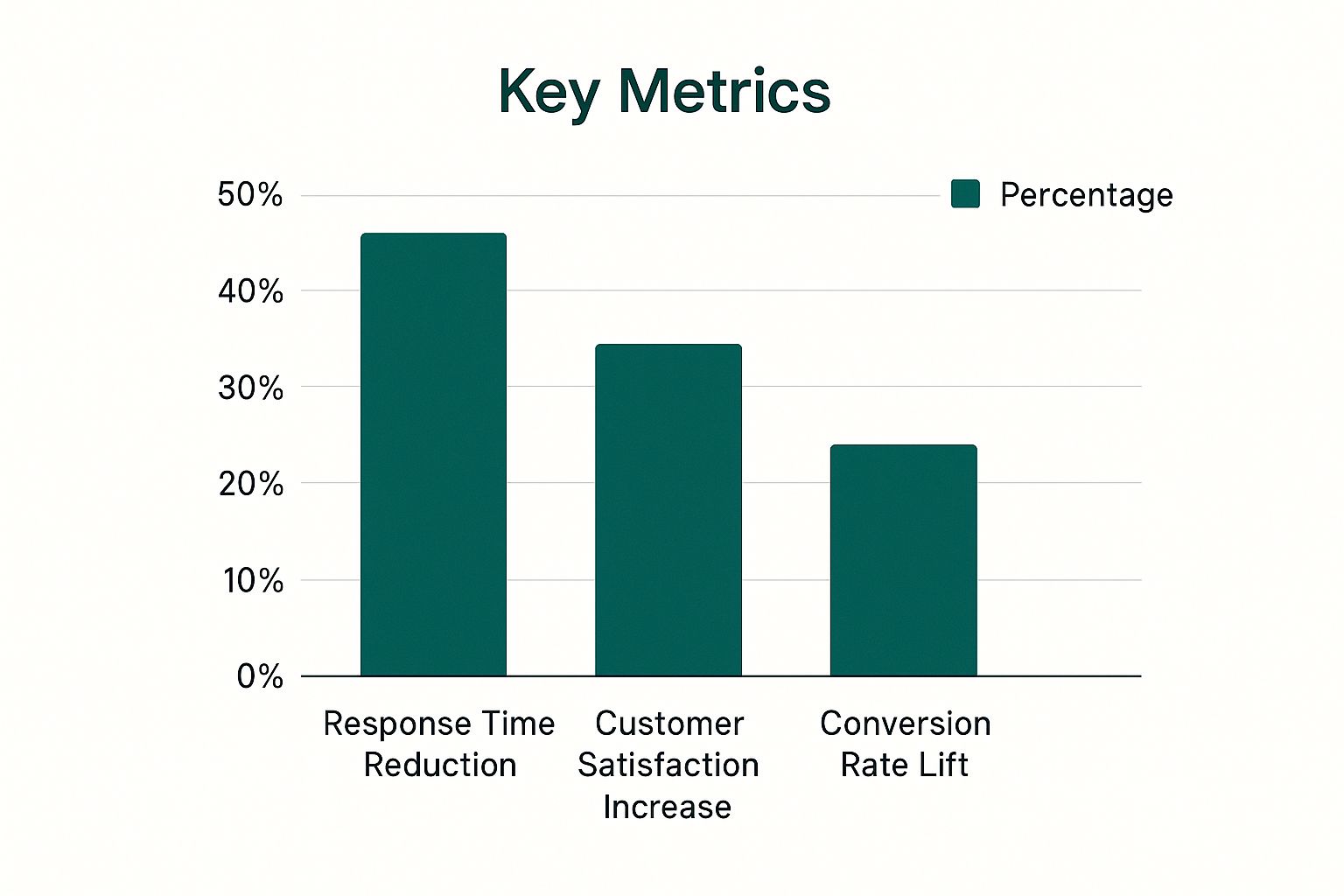
This data proves that connecting these two systems is more than a simple tech upgrade. It's a strategic decision that pays off in tangible ways, leading to happier customers and a stronger bottom line. You can learn more about what the platform offers by exploring this breakdown of WhatsApp Business tools. It represents a fundamental shift in how modern businesses build and nurture customer relationships.
Laying the Groundwork for a Smooth Integration

Any successful project to integrate WhatsApp with CRM software starts long before you write a single line of code or click "connect." Think of this as the blueprinting phase. You’re building a solid foundation to make sure that when the two systems finally shake hands, it’s a seamless process. From my experience, rushing this stage is the number one cause of frustrating roadblocks and headaches down the line.
Your first real-world step is getting access to the WhatsApp Business API. It’s important to understand this isn't the same as the standard WhatsApp Business app you can download. The API is what allows for true scale and automation, and you’ll need an official Business Solution Provider (BSP) like CustomerCloud to get you set up. This involves a formal process of verifying your business and getting your phone number approved for API use.
Once your WhatsApp API credentials are in hand, it’s time to turn your attention to your CRM. Dig into its developer section, locate the API documentation, and generate the necessary access keys or tokens. Keep these credentials somewhere secure but handy. You'll need them to give CustomerCloud permission to do things like create new contacts or log conversations directly in your CRM.
Define Your Integration Goals
Before you start connecting the wires, you need a crystal-clear answer to one question: Why are we doing this? Vague goals like "better communication" will only lead to a clunky setup that doesn't really help anyone. The specific outcomes you want will dictate every technical choice you make.
To get you thinking, here are a few common objectives I see clients successfully implement:
- Automate Lead Capture: When a new prospect messages you on WhatsApp, a contact is instantly created in your CRM, and a welcome sequence is triggered.
- Streamline Customer Support: An incoming WhatsApp message from a customer automatically generates a support ticket in your CRM, routing it to the right agent without any manual work.
- Send Transactional Updates: Push order confirmations, shipping notifications, or appointment reminders directly from your CRM to a customer’s WhatsApp.
Pinpointing these kinds of measurable goals gives your project a clear purpose. It’s the difference between just linking two tools together and actually building a more efficient business engine.
Compliance and Consent Are Non-Negotiable
Finally, we have to talk about the rules of the road. WhatsApp is incredibly strict about business-initiated messages and, most importantly, user consent. You must get explicit opt-in from users before you can send them proactive messages. This could be a simple checkbox on your website's contact form or even a specific keyword they text to you.
Remember, a successful WhatsApp strategy is built on trust. Ignoring consent rules not only risks getting your account blocked by WhatsApp but, more critically, it permanently damages the relationship you have with your customers.
Let's be clear: WhatsApp CRM systems are powerful precisely because they tap into such high user engagement. When you consider that 60% of customers already interact with businesses on the platform and 71% of consumers expect real-time conversations, you can see the potential. As you can find in these WhatsApp CRM engagement insights from NetHunt, this expectation for immediate interaction makes a well-planned, consent-first strategy absolutely essential.
With these foundations in place, you’re ready to tackle the technical setup with confidence.
Connecting WhatsApp and Your CRM with APIs

Alright, this is where we roll up our sleeves and get into the technical side of things to integrate WhatsApp with CRM platforms. Forget the theory for a moment; we’re diving into the practical steps of making CustomerCloud and your CRM talk to each other directly. The bridge between them is the Application Programming Interface, or API, which acts as a secure translator for both systems.
The very first thing you need to handle is authentication. Both CustomerCloud and your CRM will give you unique API keys or tokens. I always tell people to think of these like secure digital passwords that your apps use to prove who they are. When your system sends a request—say, asking your CRM to pull up a contact's info—you have to include this key in the request header. It’s the gatekeeper that confirms the request is legit.
Without it, the server on the other end will simply deny access, keeping your data safe. A typical authorization header in your code, for instance, would look something like this: Authorization: Bearer YOUR_API_KEY.
Pulling Messages and Pushing Data
Once you’ve got authentication sorted, you can start building the actual two-way data sync. This really boils down to two core actions: grabbing new messages from WhatsApp through the CustomerCloud API, and then pushing that information over to your CRM to create or update records. Get this right, and you’ve built the foundation for a fully automated and responsive customer communication machine.
Let's walk through a common scenario. A potential customer sends a message to your business's WhatsApp number. Your script, which you'll have running on a server, can periodically check the CustomerCloud API endpoint for anything new. Here’s a basic Python example of what that looks like:
import requests
api_key = 'YOUR_CUSTOMERCLOUD_API_KEY'
headers = {'Authorization': f'Bearer {api_key}'}
response = requests.get('https://api.customercloud.ai/v1/messages?status=unread', headers=headers)
if response.status_code == 200:
new_messages = response.json()
# Process each new message
for message in new_messages:
# Code to push to CRM goes here
print(f"New message from {message['sender_id']}: {message['text']}")
This simple snippet shows how your application can check for and pull in unread messages. The real magic, though, happens with what you do next.
Mapping Data Fields Correctly
After you’ve successfully fetched the message data, the next part is absolutely critical: mapping the fields correctly. This is all about making sure the right information ends up in the right place in your CRM. If you mess this up, you'll get jumbled data and broken workflows. Trust me, I've seen it happen, and it's a pain to fix.
Here’s what you should focus on when mapping the data:
- Contact Matching: Use the sender's WhatsApp number (the
sender_id) to search for an existing contact in your CRM. - New Contact Creation: If you don't find a match, create a brand-new contact record. The sender's phone number is the perfect unique identifier.
- Activity Logging: Push the actual message content (the
text) directly into the contact's activity timeline or notes section.
A common mistake I see all the time is failing to standardize phone number formats. Your CRM might store numbers as
+1-555-123-4567, but the API might send15551234567. You absolutely must normalize these numbers in your code before you do a search. It’s the only way to guarantee you find the right contact every single time.
By focusing on these precise actions, you create a rock-solid sync that keeps your CRM updated with real-time conversations. This simple connection transforms your CRM from a static database into a living, breathing hub of customer engagement. Seeing a visual representation of the dashboard can help you picture how these different data points come together. With a solid API integration in place, your team can finally have confidence in building a truly powerful two-way communication channel with customers.
Bringing Your Automation to Life with Webhooks
So, we've talked about APIs, which are great for fetching data when you decide you need it. But what if you need to know about something the instant it happens? That’s where webhooks come in, and they are the secret ingredient for real-time automation.
Think of it this way: an API is like you calling a restaurant to ask if your table is ready. A webhook is the restaurant sending you a text the moment your table is free. It’s a proactive push of information, which is exactly what you need when you integrate WhatsApp with a CRM for immediate follow-up.
Instead of constantly pinging CustomerCloud with "Anything new yet?", webhooks let you flip the script. You just give CustomerCloud a unique URL—your webhook endpoint—and we'll automatically send a notification there whenever a specific event happens. This could be anything from a new message landing in your inbox to a delivery confirmation or a status update.
Setting Up Your Listening Post
Your first move is to create this "listening post." It's just a URL on your server or a workflow you set up in a tool like Zapier or Make. Its one and only job is to patiently wait for data from CustomerCloud, catch it, and then kick off a process in your CRM.
Once you have your URL ready, head over to the webhooks section in your CustomerCloud dashboard. You'll just need to paste your endpoint URL in the designated field and choose which events you actually want to be notified about.
For instance, you might only care about new incoming messages. In that case, you'd subscribe just to the message.received event. This keeps your system clean, ensuring it isn't getting bogged down with notifications for messages you've sent (message.sent) or ones that have been read (message.read). It’s a much more efficient way to build workflows that react instantly without wasting your resources.
Real-World Scenarios That Just Work
This is where the magic really happens. With a well-configured webhook, you can build powerful, hands-off automations that will seriously boost your team's efficiency and response times.
I’ve seen clients do some amazing things with this. Here are a couple of classic examples:
-
Instant Lead Creation: Imagine someone lands on your website and pings you through your WhatsApp widget. A webhook can instantly fire, sending that person’s contact info and their message to your endpoint. Your system can then automatically create a new lead in your CRM, assign it to a sales rep, and even tag it "New WhatsApp Inquiry." This all happens in seconds, before the lead even has a chance to check out a competitor.
-
Automated Support Tickets: A customer is having trouble and messages you with a keyword like "issue" or "broken." The webhook catches it, and your system immediately creates a high-priority support ticket in your CRM, attaching the full message history. Your support team gets a head start without anyone having to lift a finger.
The most forward-thinking CRM solutions are now built around this kind of seamless WhatsApp integration. It's becoming the standard for improving both how a business runs and how its customers feel. When your CRM is hooked into WhatsApp, you get a single, unified view to automate replies, share rich media, and keep a perfect record of every conversation. This integration makes sure no lead goes cold and every interaction is informed by past conversations, leading to smarter, more personal service. You can learn more about how top CRM platforms are using WhatsApp from Clarify.ai.
Closing the Conversational Loop
The final piece of this puzzle is creating a true two-way street. After your webhook gets a notification and your CRM does its thing—like creating that new lead—you can use the API to fire back an automated reply to the customer on WhatsApp.
For example, the moment that new lead is created in your CRM, you can trigger an API call that sends a quick welcome message: "Thanks for reaching out! A member of our team will get back to you shortly."
This simple step closes the loop. It reassures the customer they've been heard and impresses them with an immediate response. It's this powerful combination—webhooks for listening and the API for responding—that creates a truly seamless and effective conversational engine.
Navigating Common Integration Roadblocks

Even the most carefully planned integration can hit a few bumps along the way. That’s perfectly normal, so don't sweat it. When things don't work as expected, the problem is usually a small, overlooked detail.
Think of this as your field guide for troubleshooting the most frequent issues I've seen pop up: failed API calls, messages that get lost in transit, or webhooks that just stop firing. Let’s walk through how to diagnose and fix them like a pro.
What to Do When API Connections Fail
If you think the API is the problem, it’s time to put on your detective hat. The first place I always look is the API logs—both in your CustomerCloud dashboard and in your CRM. These logs are your single source of truth, detailing every request and response.
A 401 Unauthorized error is a dead giveaway for an API key issue. Double-check that the key you're using hasn't expired, was copied and pasted correctly (without extra spaces!), or that its permissions haven't been unexpectedly changed. On the other hand, a 404 Not Found error usually means you're pointing the API call to the wrong address or endpoint. It’s a simple typo hunt.
Unsnarling Message Syncing Problems
So, messages are flying on WhatsApp, but your CRM is a ghost town. What gives? This classic snag almost always points to a data mapping or formatting hiccup. One of the most common mistakes I see is a mismatch in how phone numbers are formatted between the two systems.
Pro Tip: Always normalize phone numbers on your end. Your CRM might insist on storing numbers with a country code (like
+1), while the API sends them without it. Your integration logic must account for these differences to make sure contacts are matched correctly every single time.
To get your messages syncing again, take a close look at your integration's logic. Here’s a quick checklist:
- Field Mapping: Are you positive the message content is being sent to the right field in your CRM, like an "activity" or "note"?
- Unique Identifier: Is the WhatsApp phone number being used as the primary key to find existing contacts or create new ones? It should be.
- Required CRM Fields: Does your CRM require other fields to be filled out when creating a new contact or logging an activity? A single missing "required" field can cause the whole thing to fail silently.
Reviving Silent Webhooks
When your real-time updates suddenly stop, your webhook is the likely culprit. Remember, a webhook needs a publicly accessible URL to receive data from CustomerCloud. If your endpoint is hiding behind a firewall or has authentication that isn't configured, the servers simply won't be able to deliver the payload.
A fantastic tool for debugging this is Webhook.site. You can point your CustomerCloud webhook there temporarily to see the exact data being sent in real time. Also, dive into your own server logs. Your endpoint must return a 200 OK status code almost instantly to let CustomerCloud know the message was received. If it times out or throws an error, the system will eventually give up trying, and your automations will grind to a halt.
Making the Most of Your WhatsApp CRM Integration
Now that you've handled the technical heavy lifting, the real fun begins. Connecting WhatsApp to your CRM is one thing, but using that connection to build smarter, more personal customer experiences is where you'll see a real impact on your business. Let's talk strategy and turn this new setup into a growth machine.
The magic here is personalization at scale. Your CRM is a treasure chest of customer data—names, past purchases, support history, even loyalty status. When you pull that information into your WhatsApp messages, you can stop sending generic blasts and start having genuine, one-to-one conversations.
The ultimate goal is to make every automated message feel like it was written just for them. A simple "Hi [FirstName]" is a decent start, but pulling in data like "[LastPurchaseItem]" or "[SubscriptionTier]" is what truly makes a customer feel seen and valued.
This kind of personalized touch directly boosts engagement and sales. Imagine sending a targeted offer to a specific customer group you’ve already defined in your CRM, instead of a generic sale announcement to everyone. That's a game-changer.
Smart Segmentation for High-Impact Campaigns
Your CRM is already great at slicing and dicing your contact list based on behavior, location, or buying habits. Now you can bring that same powerful logic straight into your WhatsApp campaigns. This is where the integration proves its worth, letting you send hyper-relevant messages that hit home with specific audiences.
Here are a few ideas I've seen work wonders:
- Hot Leads: Create a segment for leads you've tagged as "high-value" or who have visited your pricing page multiple times. You can even set up an alert to ping your top sales reps the second one of these leads messages you on WhatsApp.
- New Customers: Build a list of everyone who bought something in the last 30 days. Send them a friendly follow-up asking for feedback or share a quick guide on how to get the most out of their purchase.
- At-Risk Customers: Isolate users who haven't made a purchase in over 90 days. A targeted re-engagement offer sent via WhatsApp can be incredibly effective at winning them back. A quick glance at the CustomerCloud dashboard's visual interface really helps you picture how these segments can be managed.
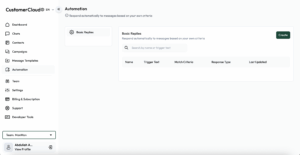
Field-Tested Message Templates Using CRM Data
To get you started, here are a few message templates that you can easily automate by pulling data directly from your CRM.
| Campaign Goal | Template Example | CRM Data to Pull |
|---|---|---|
| New Subscriber Welcome | "Hi [FirstName]! Welcome to the family. We're so glad you're here. To say thanks, here’s 10% off your first order." | FirstName |
| Abandoned Cart Recovery | "Hey [FirstName], did you forget something? It looks like you left the [LastItemInCart] in your cart. We can hold it for you!" | FirstName, LastItemInCart |
| Post-Purchase Feedback | "Hi [FirstName], how are you liking your new [ProductName]? We’d be thrilled if you could share your thoughts in a quick review!" | FirstName, ProductName |
When you start putting these kinds of strategies into place, you're doing much more than just connecting two systems. You’re building a living, breathing communication channel that fosters stronger relationships, drives more sales, and makes your customers genuinely happy.
Frequently Asked Questions About WhatsApp CRM Integration
Embarking on a WhatsApp CRM integration is a big move, and it's only natural to have a few questions before you dive in. It’s always better to get these cleared up from the start. Let's walk through some of the most common queries we get from businesses just like yours.
A major question that always comes up is about the cost. It's not just one single price tag. You're looking at two main components: the fee for a WhatsApp Business API provider, like CustomerCloud, and WhatsApp’s own conversation-based pricing model. The API access gives you the technical gateway, while WhatsApp itself charges a small fee for each 24-hour conversation you have with a customer, with rates varying by country.
Can I Just Use the Free WhatsApp Business App Instead?
This is a really common point of confusion. People often wonder if they can just use the free WhatsApp Business app they already have on their phone. While that app is a decent starting point for a solo entrepreneur or a tiny team, it's not built for the kind of deep integration we're talking about here. It simply can't be programmatically connected to your CRM.
To achieve true automation—like having new leads from WhatsApp chats pop up instantly in your CRM or automatically creating support tickets—you must use the WhatsApp Business API. The API is specifically designed to talk to other software, enabling that crucial two-way flow of information between WhatsApp and your business systems.
Key Takeaway: Think of the free Business App as a simple, manual tool. The Business API, on the other hand, is the bridge that allows your CRM and WhatsApp to work together seamlessly. For any serious integration, the API is non-negotiable.
Understanding this difference is fundamental to planning your project and setting a realistic budget.
How Secure Is My Customer Data?
Data security is, and should be, a top priority. When you're using the WhatsApp Business API, you can take comfort in knowing that all messages are protected by Signal's best-in-class end-to-end encryption protocol while in transit.
But your responsibility doesn't end there. Once that data enters your CRM, it's on you to keep it safe. Here’s what you need to focus on:
- Secure API Practices: Always keep your API keys under lock and key. They should be stored securely on your server and never, ever exposed in front-end code where they could be discovered.
- Strict CRM Permissions: Use your CRM's built-in access controls. Not everyone on your team needs to see sensitive customer conversations, so limit access only to those who absolutely require it.
- Regulatory Compliance: Stay on top of data privacy laws like GDPR. This governs everything from how you get consent to how you store and manage customer chat histories.
By focusing on these areas, you can build an integration that’s not just powerful, but also secure and trustworthy. After all, building strong customer relationships is the whole point.
Ready to build a secure, powerful connection between WhatsApp and your CRM? CustomerCloud provides the robust API, webhooks, and expert support you need to get it right. Start building smarter customer conversations today.